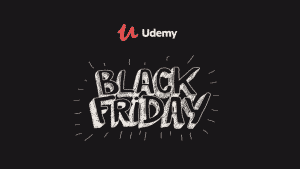One of the trending and demanding fields in the IT industry is front-end development. Because user experience is very important in terms of websites or mobile applications. A good user experience will retain the end-users in the website or an app for a longer period of time and turning them into long-time users.
With free trials from web development courses, you can check if the course will add value for you. Here is where Educative comes into picture.
Educative is a great platform with written content with variety of IT related courses.
You can go for a monthly plan or an annual plan according to your understanding. Also, the need for learning the particular topic from the Educative course. If you want to check the quality of the course, you can go for a monthly plan for just $9.99. But it is for unlimited access for all courses from Educative.
This front-end developer course includes mainly 5 modules. Also, check out other educative.io coupons for saving more on educative subscriptions.
Module 1: Preliminaries
Here you will get an idea about what is web development? How it is linked with client and server? It also gives you the idea that how to do with HTML, CSS, Javascript, etc.
Another important area which it covers is the Microservice architecture, back end programming, and NodeJs.
Module 2 : HTML (HyperText Markup Language)
In the second module, you will get a deep understanding of how to write HTML code. After this section, you will feel that you got the A to Z concepts for specifying like headings, hyperlinking, HTML tables, HTML formats, etc.
Module 3: CSS (Cascading Style Sheets)
By learning this module, you will get the idea, how to present your website to the world? How it should look like?
CSS section includes mainly four sections.
- Basic: where you can learn about the sizing, pixels, picas, padding area, marginal area, etc.
- Text: identify the difference in text alignment, font stack, monospace, etc.
- Images and gradients: Here you will get knowledge about background sizing, image sizing, sizing background using keywords, etc.
- Flexbox: Flexbox will give you an idea for making your website design as well as a responsive website.
Module 4: JavaScript
This module includes everything about Javascript. This includes data types, functions, strings, etc. It covers the overall JavaScript
Module 5: Projects
This is the final module where you will get the idea that how to make your site available for public view. The main topics included in this section are :
- Essentials include the basic steps included in creating a website. Like purchasing domain name, web hosting, critical issues, etc.
- Publish your website: This includes the creation of projects on Google Cloud Platform, how to clone a repository, firewall access, SSL Certificate, etc.